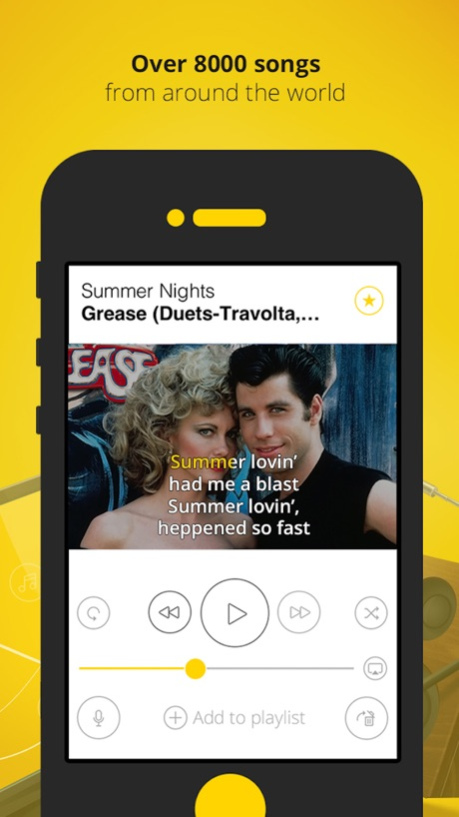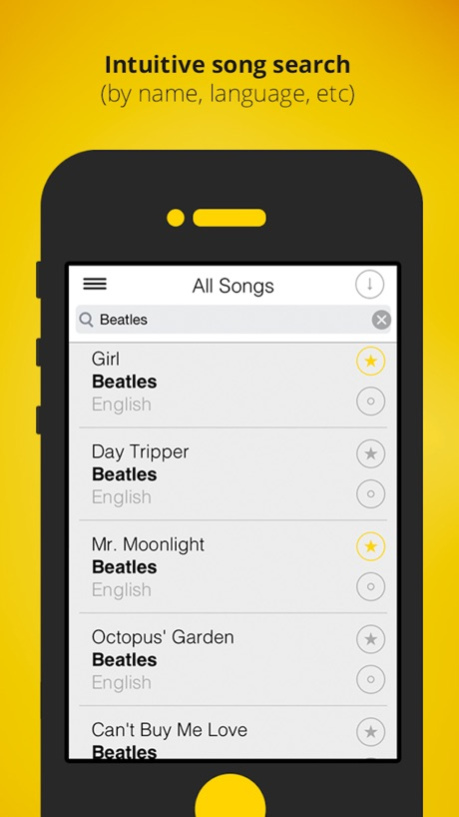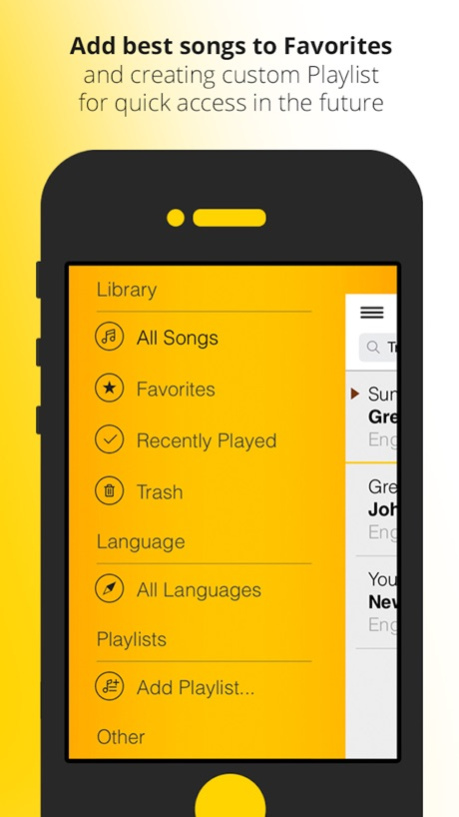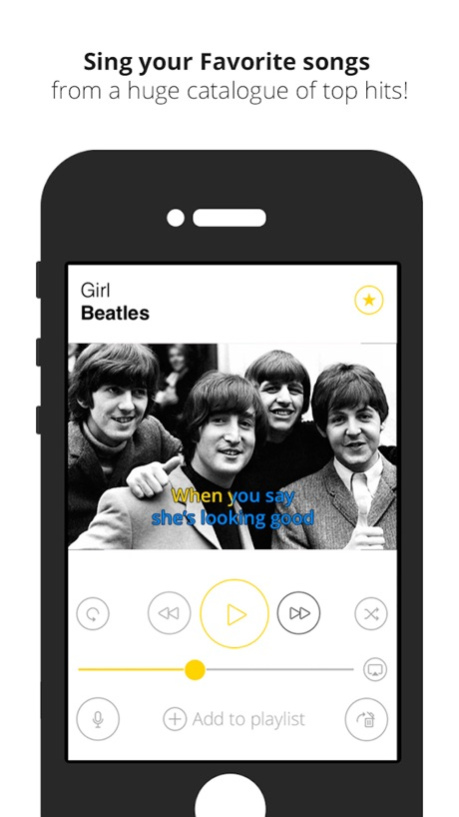KaraokeTube 1.3
Continue to app
Free Version
Publisher Description
Feature rich and friendly Karaoke app! Express yourself!
Sing your favorite songs right from your iPhone or iPad. KaraokeTube is the world's first and only fully featured iOS karaoke application with a streaming library of over thousands of songs with lyrics!
What you get:
- Access to over 8000 songs from around the world
- High and HD quality of all the videos
- Intuitive song search (by name, language, etc)
- Friendly user interface
- Air Play support, now you can play your favorite songs directly on Apple TV
- Add best songs to favorites for quick access in the future
- Creating custom Playlists
- Intuitive operation, similar to iTunes
- New songs are added on regular basis
KaraokeTube gives you the full experience of karaoke without requiring expensive equipment or going to a crowded karaoke bar. You now have the world's largest karaoke song book at your iPhone and iPad! Sing your Favorite songs from a huge catalogue of top hits!
Follow us on Facebook: http://facebook.com/karatube
Happy singing!
May 24, 2016
Version 1.3
This app has been updated by Apple to display the Apple Watch app icon.
- Fixed critical bug with In-App Purchases
Also in our update:
- Fix bug, when sometimes we hear sound of previous song in background
- Songs list was updated
About KaraokeTube
KaraokeTube is a free app for iOS published in the Recreation list of apps, part of Home & Hobby.
The company that develops KaraokeTube is Dmitry Gaponenko. The latest version released by its developer is 1.3.
To install KaraokeTube on your iOS device, just click the green Continue To App button above to start the installation process. The app is listed on our website since 2016-05-24 and was downloaded 8 times. We have already checked if the download link is safe, however for your own protection we recommend that you scan the downloaded app with your antivirus. Your antivirus may detect the KaraokeTube as malware if the download link is broken.
How to install KaraokeTube on your iOS device:
- Click on the Continue To App button on our website. This will redirect you to the App Store.
- Once the KaraokeTube is shown in the iTunes listing of your iOS device, you can start its download and installation. Tap on the GET button to the right of the app to start downloading it.
- If you are not logged-in the iOS appstore app, you'll be prompted for your your Apple ID and/or password.
- After KaraokeTube is downloaded, you'll see an INSTALL button to the right. Tap on it to start the actual installation of the iOS app.
- Once installation is finished you can tap on the OPEN button to start it. Its icon will also be added to your device home screen.